
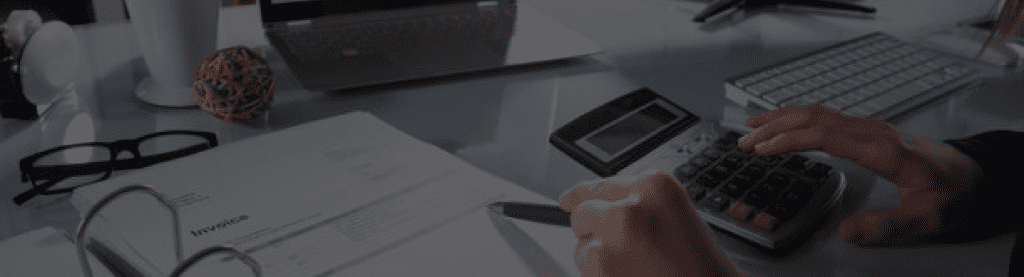
REVENUE REGULATIONS NO. 5-2005 issued on February 17, 2005 prescribes the monthly
submission of sales report and other information generated by Cash Register Machines (CRMs)
and Point of Sales Machines (POS) and/or any sales machine generating receipt/invoice
registered with the BIR.
All business establishments using CRM/POS machines are duty bound to submit on or
before the 10th day of the month the gross sales recorded at the end of the prior month in each of
their CRM/POS machines. For this purpose, business establishments must enroll on or before
March 10, 2005 each of their CRM/POS machines with the BIR in order to obtain a Machine
Identification Number (MIN) for each machine. The MIN will serve as the permanent transaction
number of each machine and will be the unique identifier that will be used by taxpayers when
reporting their monthly sales.
In enrolling, taxpayers may use either Short Messaging System (SMS), e-mail or BIR
Portal. The format for enrollment is as follows:
a. SMS Enrollment Format
TYPE:
CRM